- 法人向けサーバー・クライアント用製品 カテゴリー一覧 > Linux Server 対応プログラム > セキュアOS(AppArmor / SELinux)への対応について
セキュアOS(AppArmor / SELinux)への対応について
回答
ESET製品のセキュアOS「AppArmor / SELinux(Security Enhanced Linux)」への対応状況は以下の通りです。
■ 対応状況
| プログラム | AppArmor | SELinux | |
| ESET Endpoint アンチウイルス for Linux | V8.x / V9.x / V10.x | × | × |
| ESET Server Security for Linux | V8.x / V9.x / V10.x | × | ○ |
Linux環境によっては、既定で有効になっているセキュアOSがあります。「■ 参考」をご参照のうえ、ESET製品が対応していないセキュアOSのLinux環境でご利用になる場合は、セキュアOSを無効に設定してください。
■ SELinux のサポート対象OS
| ESET File Security for Linux / ESET Server Security for Linux | |||||
| V8.x | V9.x | V10.0 | V10.1 | V10.2 | |
| Red Hat Enterprise Linux 9(64bit) | - |
○
(V9.1 以降) |
○ | ○ | ○ |
| Red Hat Enterprise Linux 8(64bit) | ○ | ○ | ○ | ○ | ○ |
| Red Hat Enterprise Linux 7(64bit) | ○ | ○ | ○ | ○ | ○ |
| CentOS 8(64bit) | ○ | - | - | - | - |
| CentOS 7(64bit) | ○ | ○ | ○ | ○ | ○ |
| AlmaLinux 9 | - | - | ○ | ○ | ○ |
| AlmaLinux 8 | - | - | - | - | ○ |
| Rocky Linux 9 | - | - | - | ○ | ○ |
| Rocky Linux 8 | - | - | - | ○ | ○ |
※ ESET Server Security for Linux V9 以前で、SELinux 有効の設定でご利用になる場合、「selinux-policy-devel」パッケージがインストールされている必要があります。
■ 参考
- 既定で有効になっているセキュアOS
以下のLinux環境では、既定で有効になっているセキュアOSがあります。
| Linux環境 | 既定で有効になっているセキュアOS |
|---|---|
|
AppArmor |
|
SELinux |
AppArmor / SELinux を無効にする手順は以下の通りです。
- プログラム
- ESET Endpoint アンチウイルス for Linux, ESET Server Security for Linux
- プラットフォーム(OS)
- Linux Desktop, Linux Server
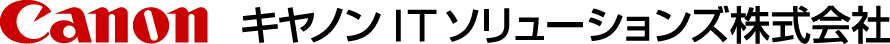



 個人のお客さま
個人のお客さま