- 法人向けサーバー・クライアント用製品 カテゴリー一覧 > 検出エンジンのアップデート > 仕様・手順 > ミラーサーバー機能を無効にするには?
ミラーサーバー機能を無効にするには?
- カテゴリー :
回答
以下の手順で、Windows環境、または、Linux環境でミラーサーバー機能を無効にすることができます。
- プログラム
- ESET Endpoint Security, ESET Endpoint アンチウイルス, ESET Server Security for Microsoft Windows Server, ESET File Security for Microsoft Windows Server, ESET File Security for Linux
- プラットフォーム(OS)
- Windows, Windows Server, Linux Server
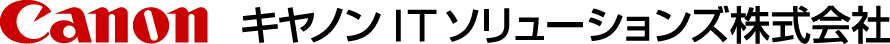








 個人のお客さま
個人のお客さま